One of these features is how Google Maps adapts to various types of displays and cars. For example, if you own a right-hand-drive car, Google Maps can automatically adjust its user interface to display the essential information closer to the driver.
So for example, regardless of the type of car you own (left- or right-hand-drive), Google Maps always show the most important navigation details closer to the driver, which makes perfect sense given the app should be first and foremost used by the person behind the wheel
But as it turns out, a recent change in Google Maps has made the whole thing extremely confusing for many users, as the layout in right-hand-drive cars has been reset to look like in a left-hand-drive model when running the app on Android Auto.
Needless to say, such a layout change is as unexpected as it gets, sometimes making Google Maps a lot harder to use, especially with the navigation enabled.
On the other hand, it’s not exactly clear what triggered this change in Google Maps. Google itself has confirmed it’s investigating reports that Google Maps uses the LHD configuration in RHD cars, and this appears to be a suggestion it’s all just a bug and not the intended behavior.
Is there anything you can do to restore the right mode in your car? Not really, pretty much because the generic workarounds available right now don’t seem to be making any difference. Resetting Google Maps, clearing the cache, and all the other typical tricks don’t restore the expected behavior in Google Maps, with users forced to stick with some essential information displayed closer to the passenger rather than the driver themselves.
Just as expected, users are warning that such a change makes Google Maps not only more confusing and harder to use, but also distracting and, in some cases, dangerous.
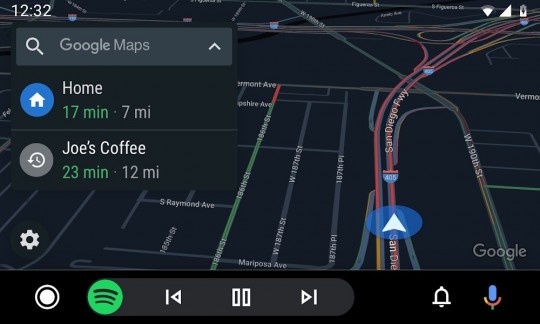
“Nearly had a crash today because the map now shows on the left side of the screen away from the driver which is very distracting,” someone explains on the official Google forums where tens of users have already reported the same problem on Android Auto.
“This really needs a fix! In its current form it’s distracting, unusable, and dangerous as it requires you to look all the way to the passenger’s side of the screen,” someone else added.
In the meantime, who exactly has a bigger chance of being hit by this problem? As it turns out, the whole thing happens mostly in RHD cars, and while it’s not yet clear if LHD models are impacted as well, I’m seeing more and more people complaining of Google Maps suddenly changing the layout overnight.
And now, some good news. Google has confirmed that it’s already investigating the problem, though, on the other hand, there’s no ETA as to when a fix could be released and Google Maps could therefore return back to normal.
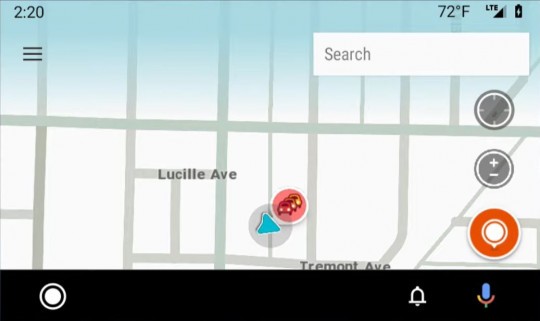
Unfortunately, those who’re struggling with this problem and consider Google Maps confusing and even dangerous behind the wheel have no other option than to switch to another navigation app, at least until Google comes up with a fix.
There are several worthy alternatives available out there, but there’s no doubt one of the best is Waze, another Google-owned navigation solution that also helps you avoid heavy traffic in a specific region. On the other hand, Waze lacks support for offline maps, as it needs permanent Internet access to retrieve reports from other users and determine the fastest route to a destination.