Andrew Cunningham
Microsoft may have given the taskbar and Start menu a fresh coat of paint in Windows 11, but the updated look also came with new limitations. Microsoft appears to be listening to at least some of the ensuing complaints because the latest preview build of Windows 11 for Windows Insiders in the Dev channel includes some improvements to both the taskbar and the Start menu, among many other tweaks.
For example, the Windows 11 version of the taskbar won’t show the time and date on all monitors in a multi-monitor setup, only on the primary monitor; in this preview build, the time and date show up on all monitors again. Hooray!
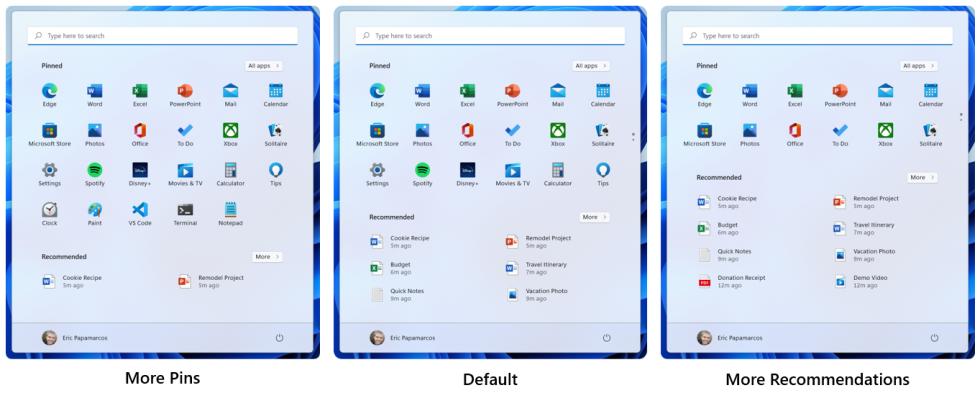
Microsoft
In the Start menu, users will be able to shift the balance between pinned apps and “recommended” items depending on what they want to see more of. “More pins” adds another row of pinned apps while shrinking the Recommended field to just a couple of entries, while the “more recommendations” view removes a row of app icons and displays up to eight recommended items.
Dev channel Windows Insider builds are all especially subject to change, and some of the features that Microsoft tests in these builds never see the light of day. But hopefully, these and other taskbar and Start menu improvements will make it into the stable version of Windows 11 when its first major update rolls around next fall (if not before).
Other changes of note: Microsoft is still slowly migrating things from the old Control Panels into the Settings app, and this build moves over some advanced file sharing settings, some Printers & Scanners settings, and a few more network settings. And if you turn on Wi-Fi or Bluetooth while in airplane mode, Windows will now remember that setting the next time you turn airplane mode on. Separately, Microsoft has also tweaked the color picker and resize menu in the Paint app to better match Windows 11’s design.
Listing image by Andrew Cunningham